Designed for those who think, jot, and organize on the fly — without distractions.
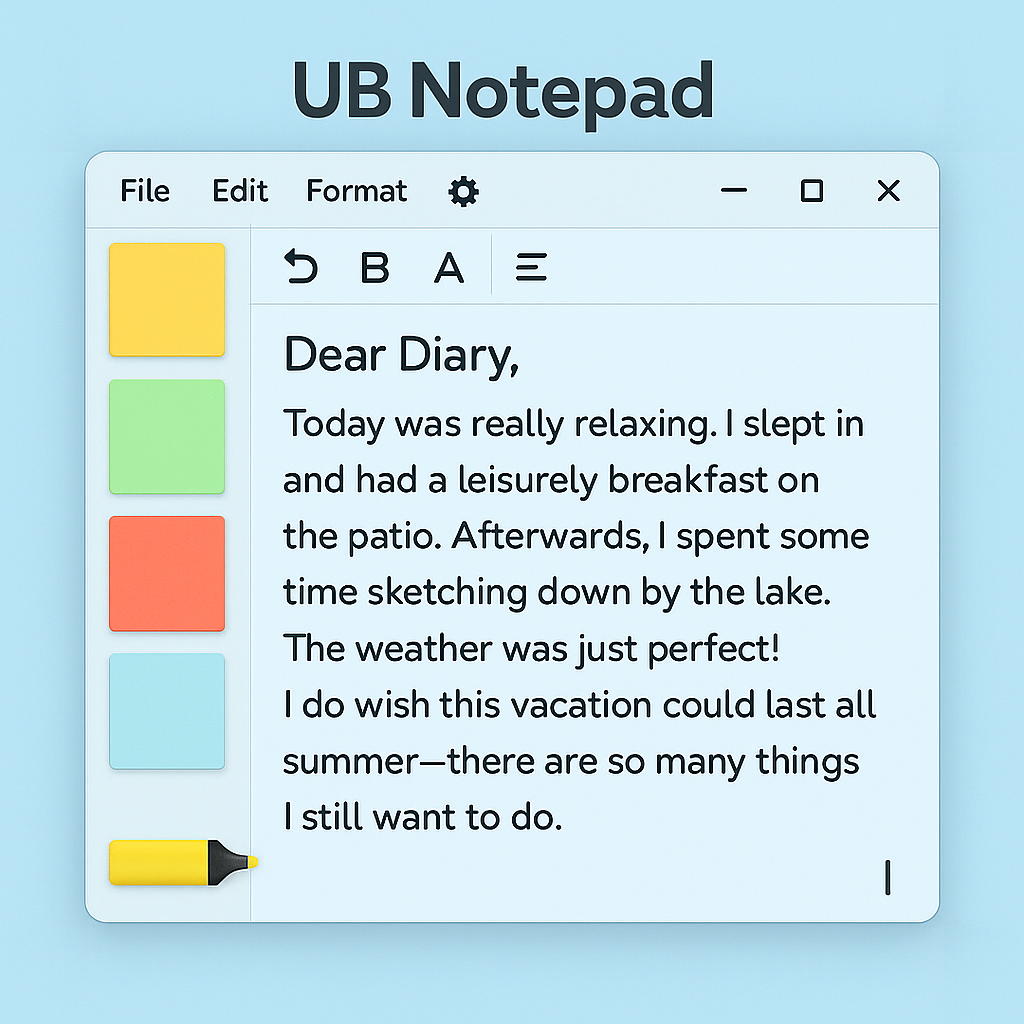
Distraction-Free Interface
A clean, minimalist layout built to help you focus solely on your thoughts — no pop-ups, no clutter.
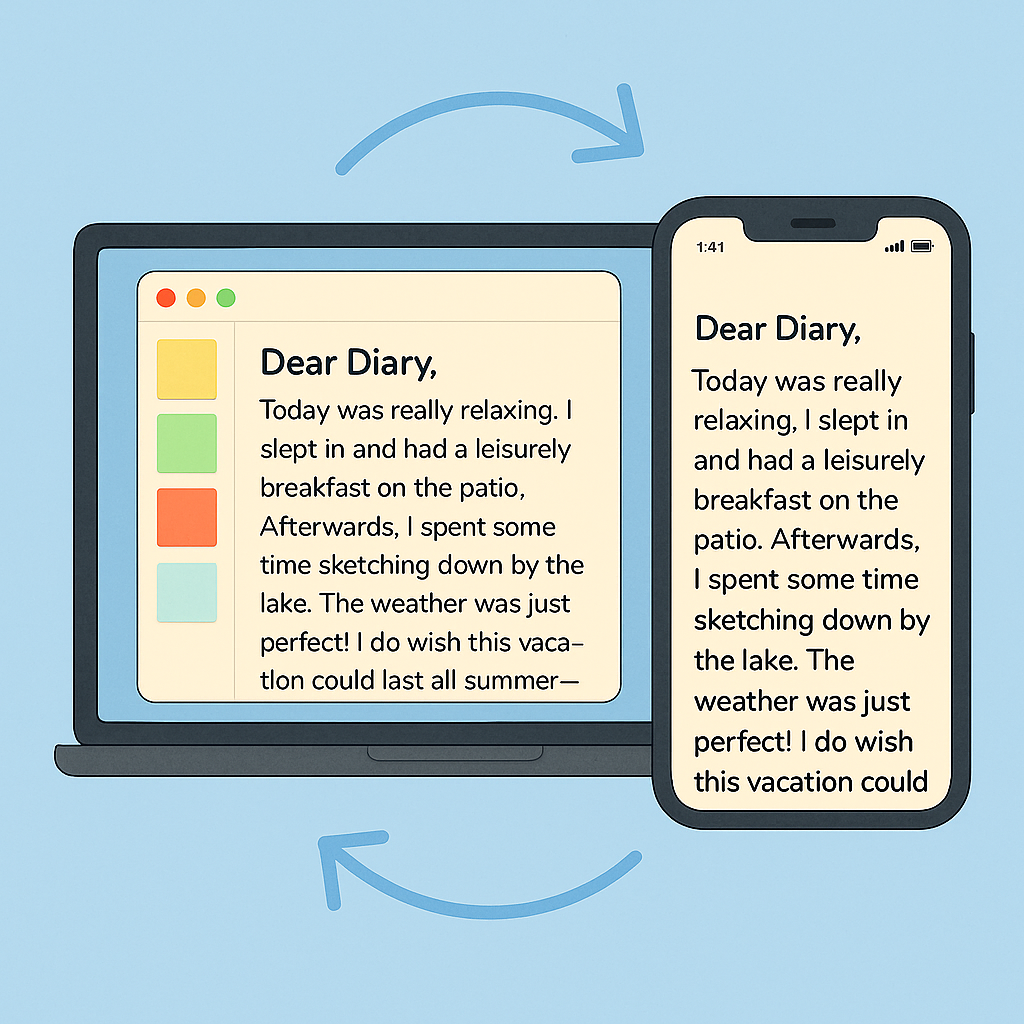
Instant Sync Across Devices
Notes update in real-time across desktop and mobile, so your ideas are always with you, wherever you are.

Encrypted & Private by Design
Every note is protected with zero-access encryption — only you can read what you write
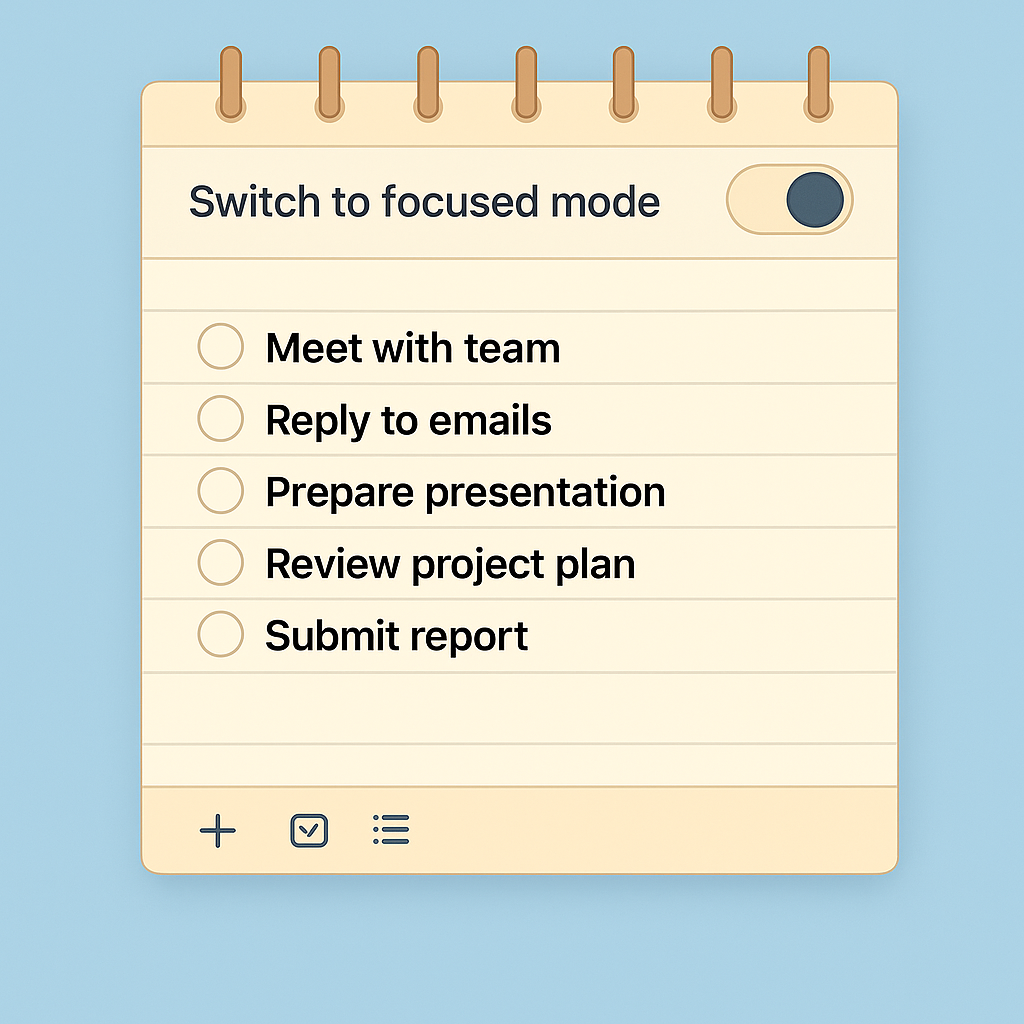
Distraction-Free Writing Mode
Focus completely on your thoughts with a clean, minimal interface — no clutter, just clarity.
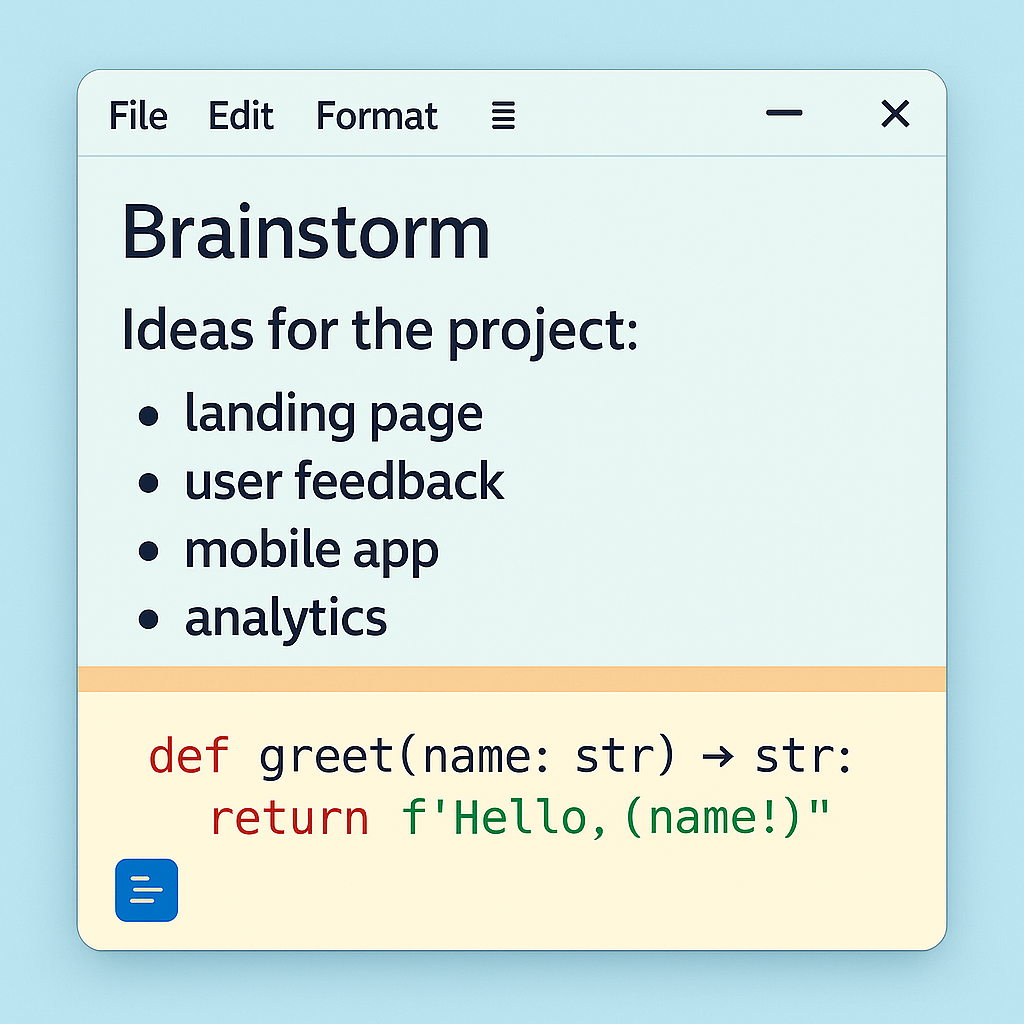
Rich Text & Code Support
Whether it’s a brainstorm or a code snippet, format your notes the way you think — expressive and versatile.
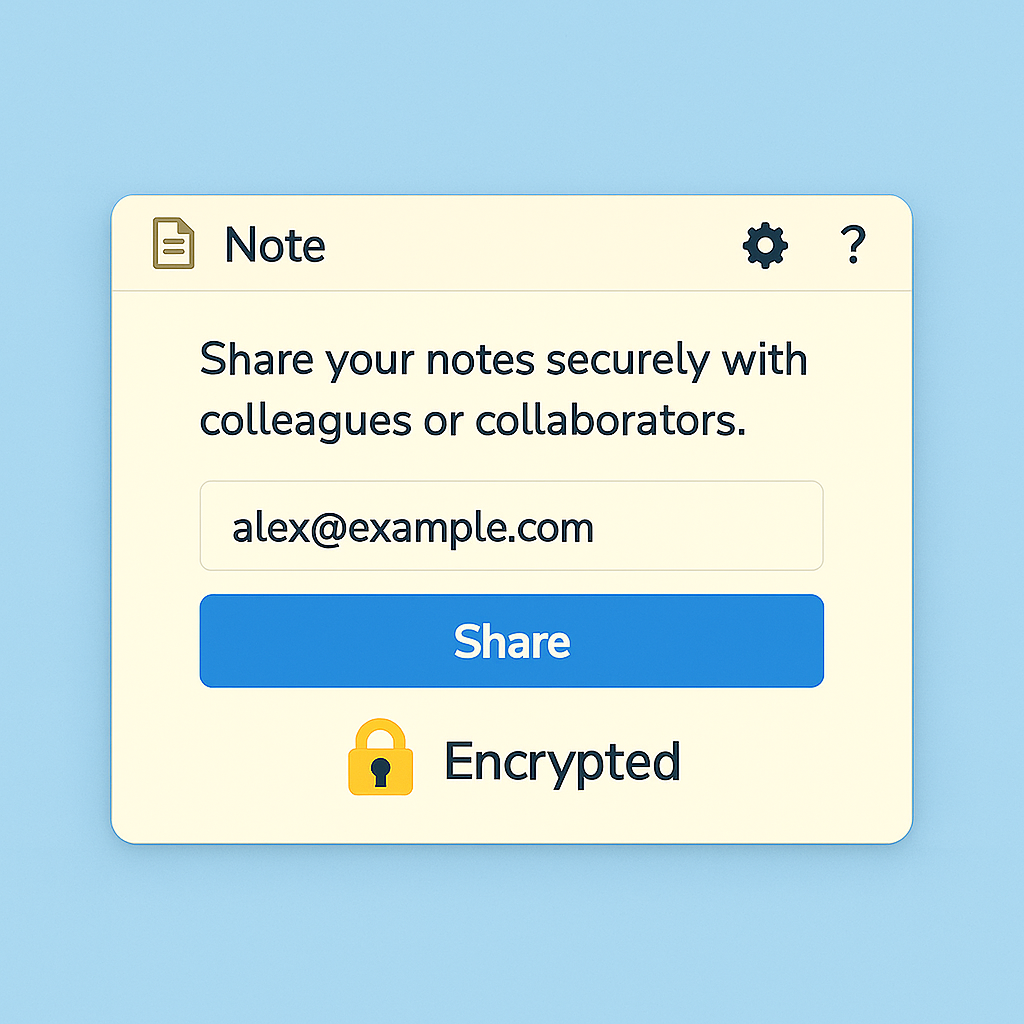
Encrypted Sharing for Teams
Share your notes securely with colleagues or collaborators — with permissions you control, and privacy that stays locked in.
No clutter, no compromise — just your thoughts, securely stored and always within reach
Jot down thoughts, organize quick notes, or draft outlines in a clean, distraction-free space — built for clarity, speed, and privacy.
Write Securely →Take a look at our FAQ to learn more.
